by
![Kyoto Forest]() A blog post about how to set up metadata for blogger.
A blog post about how to set up metadata for blogger.
How do you get your blog posts noticed on google? One good way is by using metadata descriptions. Metadata is really the part of the blog's description that shows up in google search results right under the title. This is the part where you want to edit something that is quick, concise, and enticing to readers to click on your link to see more. As Google sees keywords in your metadata it will scale it up on the search results for readers to see. Depending on what you place in the metadata you can really make your blog pop on search results.
As we begin, you will want to head over to the settings page in your blogger window.
Then you will want to scroll down until you see the option for meta tags. Click on the grey button to turn it green/
Then you can write a captivating description for your blogs with keywords into the box.
Click Save.
Next, open a new blog post and go to the right panel. You will see the search description under location. This is the opportunity to write a description of your recent blog post. You have 150 characters, so you can make it good.


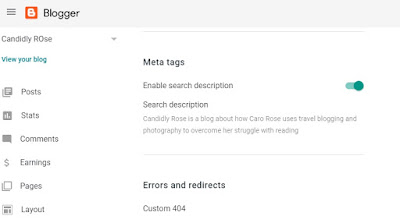
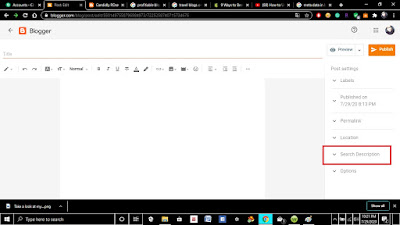




No comments:
Post a Comment